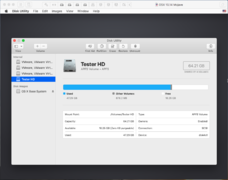Boot loop
From OpenZFS on OS X
Revision as of 20:42, 19 December 2018 by 83.84.36.115 (Talk)
Boot Loops
Oh no, the worst has happened, there is some bug in O3X that makes the machine panic on boot, and repeat. How do you remove O3X so you can boot!?
The simplest is to boot into Recovery Mode:
- Hold command-R on boot to boot into Recovery.
- Make sure your normal boot drive is mounted, for example, "/Volumes/Macintosh HD" (if it is not, use DiskUtility to mount it)
- Start Terminal (Recovery Boot has it in the menu)
- Remove the O3X kexts:
# cd "/Volumes/Macintosh HD/Library/Extensions" # rm -rf spl.kext zfs.kext
- Refresh the kernel kext cache:
# kextcache -i "/Volumes/Macintosh HD"
- Reboot
An alternative way is when in recovery, to comment out the import line in the "/usr/local/libexec/zfs/launchd.d/zpool-import-all.sh" file which gets executed on start. This is especially helpful when you want to still have access to zfs commands but an automatic pool import is triggered which crashes the system.