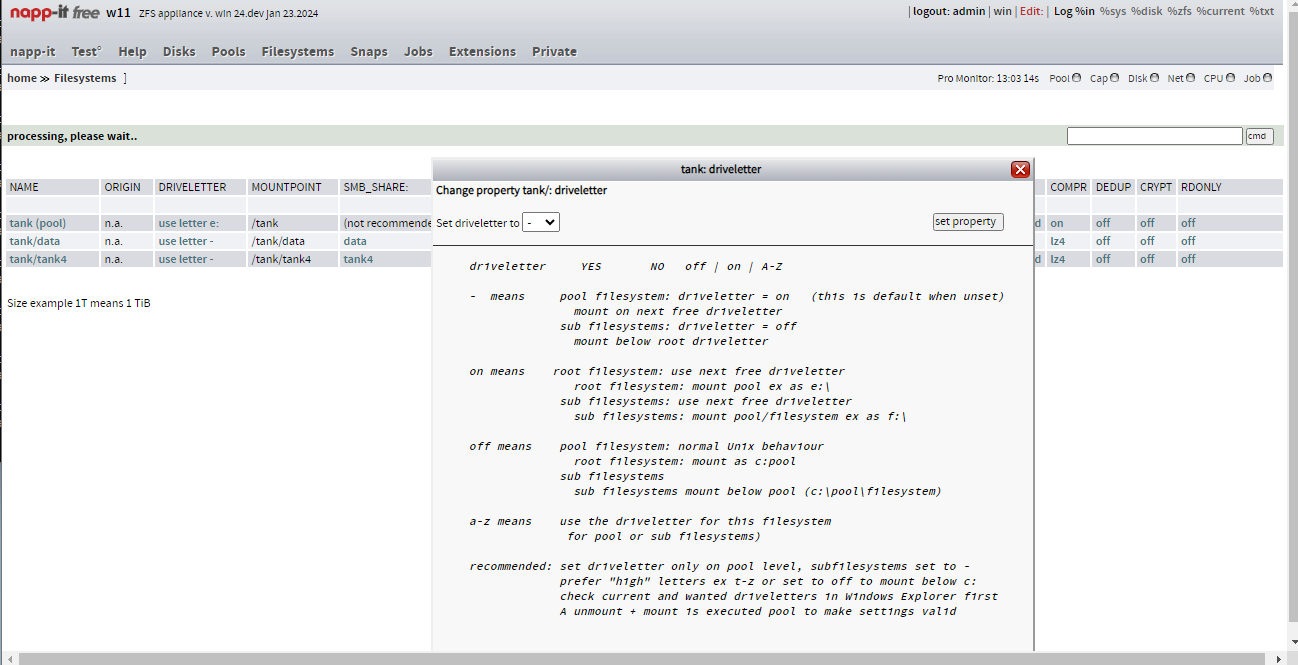I am currently porting my napp-it ZFS web-gui to Windows.
Napp-it is a ZFS web-gui that I am offering since the early days of ZFS on (Open) Solaris and its free forks. The Windows Version is based on a mobile Xampp with Apache, MariaDB, Mercury Mail, Perl, PHP and Tomcat. No installation required. Just download and start. It is free for noncommercial use.
Current State: Preview beta, basics like Disk, ZFS and Poolmanagement working.
https://www.napp-it.org/downloads/windows_en.html
Setup:
- Download the initial Xampp.zip and unzip to c:\xampp
- download the newest napp-it nightly and replace c:\xampp\napp-it with newest.
- start c:\xampp\start_napp-it_as_admin.bat (mouse right click, start as admin)
- open a browser with adress http(s)://localhost
Online update/downgrade is planned.